This is part of 'Lustrous Learnings', a series of posts about Lustrous Spirit which is a game I've spent the last four years making. Lustrous Learnings focuses on game development concepts I've stumbled into which aren't often discussed.
Harnessing light in a Picky Game Engine
Apr 2025
My artmaking process is usually a negotiation between a subject and a style - taking something existing that I like, often from a game or anime, and recreating it with a new set of tools and techniques. Lustrous Spirit, my long-running game project, is my adaptation of the anime Land of the Lustrous's environment and art style to the Unreal Engine.
In this post I'll discuss the challenges of adapting Land of the Lustrous's vibrant, iconic lighting into Unreal, an engine which is quite particular about light. Is it possible to break apart Unreal's lighting and piece it together again to form a distinctly not-Unreal style?
Land of the Lustrous
Unreal Engine Default Lighting
Setting the Scene
Beginning the development of Lustrous Spirit I understood Land of the Lustrous's art style well, but I'd only ever made one Unreal project. To make a game as complicated as Lustrous Spirit I would need to learn a lot! And so I studied documentation and followed some tutorials, but there is only so much you can learn before needing to apply it. Underprepared and with the intention of learning as I go, I started creating Lustrous Spirit.
More broadly than lighting what I really needed to harness was both lighting and atmosphere. Standard lighting & atmosphere setups consist of four elements - a directional light (sun), a nondirectional light (ambient light), fog, and a sky sphere. Unreal 5 adds some fancy things like a sky atmosphere object to replace the sky sphere as well as volumetric clouds, but I wanted to keep things simple and use objects that were easy to modify.
Using a standard setup not mediated by Unreal's sky atmosphere, it was up to me to determine light brightness & color, fog color & density, et cetera for different phases of the day. Did I mention yet that we're making a 24hr dynamic day cycle? Oof.
After studying screenshots from Land of the Lustrous I decided to divide the day into 8 phases: sunrise, morning, midday, golden hour, early sunset, late sunset, twilight, & night. I found nice-looking values for my lights and fog for each phase and interpolated between them based on a time-of-day value. I'm not gonna go into the weeds on how I chose those values, but eventually I ended up with decent looking day phases... is what I wish I could say.
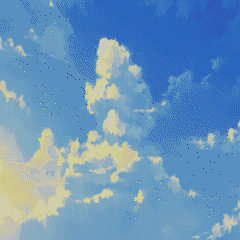
Sky mockup I made early in development,
LERPing between gradient maps.
Looks much better than what I had in-engine.
Exposure, my Secret Enemy
Coming from a background of digital painting and (mostly) low dynamic range rendering, I approached lighting in the same way I would painting; select colors relative to each other and then rebalance in post with gamma, hue/saturation, warmth, etc. In Unreal I easily found those settings in the PostProcessVolume object and started turning knobs.
This was definitely the wrong way of working.
As mentioned before, ideally you should understand your tools before starting a project. If I had a full grasp of how Unreal's renderer worked before starting Lustrous Spirit, I would not have toiled with its visuals for so long. Instead, by rebalancing through final color settings, I was trolling myself because every time I made one scenario look good, such as daytime outdoors, all other scenarios would look like crap. Parts of the game would always be uncannily lit no matter what knobs I turned and it felt impossible to achieve Land of the Lustrous's lighting.
Basically, I was unaware of exposure.
Unreal by default makes cinematic visuals by managing exposure through a feature called auto-exposure. Auto-exposure adjusts how bright the scene looks based on how much light enters the camera. Auto-exposure is quite powerful and nuanced which you can tell based on the length of its documentation page. While tinkering with lighting I was vaguely aware of exposure, but I assumed it was just gamma but slightly different.
My mental model of Unreal's renderer was: Sample color/brightness values in scene->turn those into 0.0-1.0 RGB values (really bright glowy values become white or somthing)->apply post-process color adjustments->display final color to screen.
When really it's more like: Sample color/luminance values in scene->adjust entire scene brightness based on scene luminance and exposure settings->tonemap HDR colors to 0.0-1.0 RGB (I now know it's called tonemapping)->apply post-process color adjustments->display final color to screen.
Before considering exposure, I was really confused that making the sun brighter would somehow make the whole scene feel darker. This was because brightening the sun makes the ground brighter, causing more light to enter the camera resulting in auto-exposure dimming the scene. Even though there was more light in the scene and the ground was brighter, the dimmed sky sphere made the scene feel darker. Because of auto-exposure I couldn't make one phase of the day lighter or darker than another, so night would always end up a dumb looking bright blue. Even when I tried lowering gamma at night and raising it during the day, scene brightness would still randomly shift around and my colors were ugly and impossible to control.
Late in development I finally sought help and researched deeper into exposure. I learned that it would have been best to disable auto-exposure from the start and control lighting with my own hands, but at that point I had built my graphics and lit my world too much around auto-exposure. Adjusting exposure settings like the compensation curve and local exposure relieved some, but not all, of my visual woes. In the end, lighting and atmosphere in Lustrous Spirit still aren't great but they're much better than before.
Light-Harnessing Lesson 1: If you're using a renderer with HDR lighting and exposure, then you need to think in terms of exposure when balancing your lighting.
Land of the Lustrous lighting I aimed to achieve (left) vs how night looked in Lustrous Spirit in 2024 (right)
How night looks in the final version of Lustrous Spirit. Still not great IMO but light levels are much better than 2024
Managing your own Light
The Land of the Lustrous art style has a warm and delicious quality to its light, so I found myself wanting to boost the amount of light things soak up - more than Unreal allowed. To achieve this I manually set lighting+atmosphere values and used them to drive effects - how?
In Lustrous Spirit the world is split into levels. One of those levels is called Island_LightingAtmosphereMusic, and its level script calculates lighting and atmosphere values based on the time of day. Before you start scribbling down notes and scripting your own lighting manager, please know that this is a bad way of doing things - I was a noob when I made this script and it plagues me every day. It's good to have a script that manages your lighting & atmosphere objects, but ideally it's not tied to a level or, god forbid, the game's music.
With access to variables like sunColor, sunIntensity, ambientLightIntensity, et cetera, there are lots of interesting things you can do!
For custom lighting effects, I created a material parameter collection of these light variables so that any shader I create can access light information and produce some extra light through the emissive channel. Many shaders in Lustrous Spirit take the scene's ambient light and use a fraction of it multiplied by fresnel to get soft glowy edges matching the color and intensity of the ambient lighting.
There are some issues with this lighting-boosting approach; shaders using this effect will appear to glow indoors since they have no way of knowing if they're shadowed. This could be fixed by reading from the shadow pass and lumen info, but I didn't want to go that far.
Light-Harnessing Lesson 2: Store and manage lighting values yourself, and use them to drive whatever effects you want!
These trees have their ambient light boosted
Same trees without the light boost
Art Note 🎨: Render engines will happily draw black to your screen in dark places, but Land of the Lustrous's environment is based on concept paintings done IRl - whose palettes do not include black. I think the above trees look a lot closer to the Land of the Lustrous style (and look nicer in general) with a dim purple boost.
Also credit to Catisioo for modeling the trees!
Conclusion
While developing Lustrous Spirit I needed to deconstruct many of Unreal's lighting features, so it may seem like the message is 'if you want to control your lighting, use a simpler renderer' - and to some extent this is true. However Unreal also helped me quite a bit. There was a beautiful moment when upgrading Lustrous Spirit from Unreal 4.27 to 5.0 when I turned on Lumen and the main building's previously dull interior suddenly looked grand and majestic. You've gotta pick your battles when choosing a game engine, and ultimately I thought Unreal was worth it even though I was underprepared.
I saw nice lighting in Land of the Lustrous, I saw nice lighting in Unreal, and thought - maybe we can fit these two together?
I hope you enjoyed this post, and maybe it taught you a few things about dealing with light in games (or perhaps, taught you what to avoid lol).
If you have any questions or comments, email me or message on discord - andrewdunne.gamedev@gmail.com | @oatvercast (discord).
Thanks to TeaWithCthulu for feedback on this post.